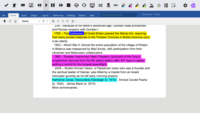Overview
What is Read&Write?
Read&Write is a literacy support tool that offers help with everyday tasks like reading text out loud, understanding unfamiliar words, researching assignments and proofing written work.
Great intuitive software
Read&Write for students
Read&Write & Orbitnote Reader app on Chromebooks - great for easy text to speech
Powerful software that provides for everyone
Read & Write - Fantastic Product!
Read&Write is improving equitable access!
Read&Write ensures a level playing field
Read&Write is a great tool to support all learners
Enhancing Learning and Literacy Experiences
Read&Write Review
Read&Write for Google is great!
Read&Write Review
Read&Write is a gamechanger for students
Support All Our Students
How Read&Write Differs From Its Competitors
Platforms and Devices
Platforms and Devices
Platforms and Devices
Platforms and Devices
Platforms and Devices
Platforms and Devices
Platforms and Devices
Platforms and Devices
Platforms and Devices
Platforms and Devices
Platforms and Devices
Platforms and Devices
Platforms and Devices
Platforms and Devices
Platforms and Devices
Popular Features
- Highlighters (36)8.282%
- Dictionary (36)8.181%
- Speech-to-Text (35)7.676%
- Spelling and grammar check (36)7.171%
Reviewer Pros & Cons
Pricing
What is Read&Write?
Read&Write is a literacy support tool that offers help with everyday tasks like reading text out loud, understanding unfamiliar words, researching assignments and proofing written work.
Entry-level set up fee?
- No setup fee
Offerings
- Free Trial
- Free/Freemium Version
- Premium Consulting/Integration Services
Would you like us to let the vendor know that you want pricing?
2 people also want pricing
Alternatives Pricing
What is Grammarly?
Grammarly in San Francisco provides its grammar improvement and AI driven writing assistance platform, available on free or paid premium and business plans.
What is Ginger?
Ginger Software, headquartered in Boston, helps users communicate with AI-based writing tools. It corrects mistakes based on context and works on the sentence level, not just locally. Ginger’s translate function is integrated into their extensions, mobile & desktop apps. The user chooses a language…
Product Demos
Intro to Read&Write for Google Chrome
6 minute demo | Read&Write for Work
Employees with neurodiverse conditions can thrive in the workplace
Read&Write for Work | Inclusive Technology | Texthelp
Read&Write for Google Chrome Feature Overview
Features
Writing and Proofreading
Features offered by writing and proofreading software
- 7.1Spelling and grammar check(36) Ratings
The software checks writing for spelling and grammar errors and suggests how to fix them.
- 6.1Machine translation(31) Ratings
The software can automatically translate writing into other languages.
- 7.4Integrations(29) Ratings
Integrations are available with software users might write with, such as word processors, email clients, and content management systems.
- 7.9Browser extension(33) Ratings
A browser extension is available, allowing the software to check writing and offer suggestions anywhere on the internet.
- 7.6Speech-to-Text(35) Ratings
Automated text production based on speech.
- 8Picture Dictionary(34) Ratings
Enables vocabulary learning through visual associations.
- 8.1Dictionary(36) Ratings
Built-in dictionary tool that enables users to visualize the meaning of specific words.
- 8.2Highlighters(36) Ratings
A tool that enables users to highlight sections of text for future reference or citation.
- 7.2Audio maker(30) Ratings
Converts text to audio files that can be shared and accessed remotely.
Product Details
- About
- Integrations
- Competitors
- Tech Details
- FAQs
What is Read&Write?
In education - Read&Write is a literacy support tool that helps students read, write, understand and express themselves. Giving them choice in how they access and engage with content and helping to improve their reading and comprehension skills. It helps to create independent learners - tools in Read&Write such as highlighters, voicenotes, vocab tools, audiomaker help students to study smarter, more independently and to a high standard. Specific accessibility tools alongside the reading and writing tools, help to create a level playing field for ELL students or those in Special Education.
In the workplace - Read&Write helps to unlock the power of people in businesses. Read&Write supports neurodivergent employees, multi-lingual teams, and anyone who might find everyday literacy tasks a challenge. It's a suite of reading and writing tools to empower all employees to think, learn and work to their full potential. By supporting the whole workforce and aligning with ESG goals, Read&Write advances Diversity, Equity & Inclusion - helping users to attract and retain diverse talent.
Read&Write Features
Writing and Proofreading Features
- Supported: Spelling and grammar check
- Supported: Machine translation
- Supported: Integrations
- Supported: Browser extension
- Supported: Text-to-Speech
- Supported: Speech-to-Text
- Supported: Screen masking
- Supported: Picture Dictionary
- Supported: Dictionary
- Supported: Highlighters
- Supported: Audio maker
Read&Write Screenshots
Read&Write Integrations
Read&Write Competitors
Read&Write Technical Details
| Deployment Types | Software as a Service (SaaS), Cloud, or Web-Based |
|---|---|
| Operating Systems | Unspecified |
| Mobile Application | No |
| Supported Languages | English, French, Spanish, Portuguese, Dutch |
Frequently Asked Questions
Comparisons
Compare with
Reviews and Ratings
(58)Attribute Ratings
Reviews
(1-18 of 18)Helpful, wonderful software
- Allows easy access to things like dictionary and picture dictionary, so students are able to quickly find meanings of words out instead of asking the teacher which some people struggle to do or find it embarrassing.
- Students are able to use the read aloud setting in classes with using headphones. This has helped increase focus for some students and also has helped them keep up with the speed of the class.
- The highlighter part of Read&Write has been really useful for revision purposes and for students to whittle down large chunks of text. Leaving the student less overwhelmed which is amazing.
- The talk to type feature lags and sometimes does not hear large chunks of sentences which becomes difficult to edit and remember what you were saying.
- The screenshot reader sometimes doesn't work too well. Especially if the words are from a table or diagram.
- I think it would work better if you were able to just highlight words or sentences and then click the Play button for it to be read aloud instead of having to use a PDF or starting from the very top of the page, especially when students just need one or two words read out.
- Click to Speak - allows students to use the text to speech element
- Orbit Note app works very well on the Chromebooks
- The settings are easy for the students to adjust the pitch, speed and other aspects of the voices
- The Read&Write toolbar doesn't appear to be fully compatible with touchscreen - would be nice to see that improved
Powerful software that provides for everyone
- Reading back text
- Reviewing PDF documents
- Spell checking
- Universal compatibility across devices/OS's
- Updating itself
In addition the document review features such as spell check and grammar check are very powerful and refined.
With training it can be very powerful for students however I sometimes feel that the toolbar itself is not very intuitive and students sometimes struggle to self learn how to use the tool.
Read&Write Review
- Reading Text at a pace suitable for the user
- Compatible will all devices in our school
- Very easy for us as ICT support to install site wide
- The loading time of the software sometimes can be a little slow
Read&Write for Google is great!
- Checks grammar and spelling
- text to speech feature
- speech to text feature
- highlighting tools
- screen masking
- The Check it tool is not always accurate and often makes recommendations that are not helpful like underlining half of a word or suggesting capitalization when it's not indicated.
- The students would love human voices for text to speech
- It would be helpful for the highlighting tools to collect on the same document from multiple articles/web pages instead of making a new Google Doc for each page with highlights.
Read&Write Review
- Read&Write works well with Word in Office 365 (we are a Microsoft board)
- Read&Write is excellent in the speech to text and text to speech areas.
- We love the prediction tool, especially for users whop are apprehensive to dictate yet still require spelling support.
- We love the collect highlights feature, especially when we are researching a webpage in order to write a research paper.
- We love the summarize tool!
- One main thing that I think could be improved is reducing the lag time when using text-to-speech tools. Even when our laptops are up-to-date and firmware is also up-to-date, I find that there is a significant lag time between selecting text to be read using text-to-speech and the tool actually "speaking". In some cases it has been 15 more more seconds, and this has "lost" some students that I have worked with. This is similar with the lag time experienced between dictating and words actually showing up on the screen when using the Talk&Type feature. Again, I feel that these tools are great and we are happy to have them, but I have found that the lag time is often a barrier to usage for some of our students and even staff.
- It would be so lovely if voice notes were available for Microsoft users with the R&W Chrome extension.
- I also think that it would be great if highlights could be collected across several websites, etc. into the same "collect highlights" document.
Read&Write is a gamechanger for students
- Text-to-speech
- study tools (highlights and collecting highlights
- scanning and OCR (scan feature and screenshot reader
- Voices for Windows (more natural)
- Speech Recognition is hit and miss
- Spell Check is in need of a bit of an update to bring it up to par with Grammarly
Read&Write an easy to use UDL solution
- Text to speech
- speech to text
- data desk for testing
- study skills (collect highlights)
- we need more info on Windows PC Exam tools
- we wish the platform worked inside other platforms
- make equatio a part of the same tool
Read&Write for Education
- The reading tools are great.
- I love how the option for multiple languages supports new language learners.
- The picture dictionary is fantastic, extensive and meaningful.
- The word dictionary is too difficult and often doesn't lead to clarification of meaning.
- I would like to see a click to speak on the web toolbar rather than hover speech. Students sometimes have difficulty understanding the hover speech.
- An option in settings to combine the images from the picture dictionary with the translation tool.
- Having a Canadian dictionary, spelling and pronunciations would be great.
Read&Write supports both staff and students
- word prediction
- read aloud (web and google platforms)
- highlight collections
- vocab builder- enter the words individually rather than collecting highlighted words
Read&Write for all
- Text to speech
- Dictionary
- Picture dictionary
- Audio notes
- Speech to text
- Highlighters
- Vocabulary list
- Word prediction
- Speech to text different languages (type in English)
- Translation
- Support for research-outline tools
- Features in word bank universal
- Ability to move word prediction toolbar to bottom of screen
- Read aloud to act like fluency tutor
- Writing support like wriQ to make better writers
Terrific TextHelp
- automatically populates to screen
- highlights words as it reads a passage
- online dictionary
- Cost is too prohibitive
- I'm going to miss Fluency Tutor
- downsize the pop up menu/bar
Read&Write for an Inclusive workplace
- Screen Mask
- Highlight
- Prediction
- Speech to text, this can be a little slow
- General performance of the tool can be slow
- It would be useful to have Bionic Reader
Speech to text has been a challenge for some as it can often run slow
Prediction and storing words have been a benefit for people with Dyslexia
Read and Write
- Being able to be used independently
- Being able to be used for English Language exams
- Being able to be used by all users
- IT often struggle with the set up between exams and class use
- time consuming on exams days setting up
Accessibility for All with Texthelp!
- The highlighting feature has been loved by our staff and allows students to identify items as they go along and read.
- Text-to-speech has been an important tool in our special education classes and allows differentiation in general ed as needed.
- EquatIo has replaced a tool that no longer exists, allowing our students to created equations and formulas in Google Docs.
- There have been a few bugs when launching EquatIo that just need to be cleaned up to remove frustrations from staff while using.
- Nothing else, it's a really simple to use tools that enhance learning and teaching!
Read&Write
- OCR screen reader.
- PDF Reader.
- Audio maker.
- Homophones on/off.
- Be able to move the icons around on the toolbar.
- Pop ups for EVERYTHING! Too much.
- Check it, opens a pointless pop up before checking document.
Great Supports for Kids.
- wide range of literacy supports/tools that are equally developed and helpful.
- I particularly appreciate the highlight and collect highlight tools. They help with a variety of needs.
- The ease of use is amazing, along with the integration with Google environment.
- These powerful supports are embedded so well that students who like to look like their typical peers don't mind using them in the classroom.
- The text-to-speech option sometimes gets glitchy. The sound doesn't always match up to the visual feedback.
- When creating lists of vocabulary, it is often difficult to highlight single words. Also, when using word lists, the last word is often left off.
All-in-one Assistive Technology Tool
- The online text-to-speech reader within the Read and Write chrome extension works really well. Having used it a number of times with students, the reader works quickly and efficiently, highlighting the words it reads as it goes along. Users can also highlight the text or paragraphs they want the program to read.
- There is an integrated talk and type feature that is simple to activate and easily listens to the user's speech to type into online documents or text fields. The program is quick, and offers students with physical disabilities another way to complete an assignment requiring written text.
- I really enjoy the highlighters. Close reading and analysis is often a difficult skill to master, especially online. Texthelp's extension offers a way for students to highlight online texts, then collect all of the highlights into a new google document that they can edit. This is great during research assignments.
- The text-to-speech works well, but could use a more humanistic voice. It is quite robotic. As well, as a feature to increase the read speed.
- A feature to clean up the page for easier reading and printing would be a nice addition.